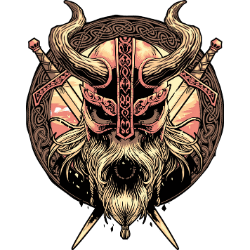FAQ
Overview
Note : This F.A.Q. will be updated after each major content update to account for relevant changes.
– This is a community server, meaning that there are a lot of players and it will feel very different from playing in a solo world. While the goal is to run as close to Vanilla (original game, no mods) as possible, some changes have to be made to support the massive number of players that keeps growing.
– This also means that the way of progression and getting resources is very different than in a solo game, so to get to what you need, you might need to interact with other players!
– After you’re whitelisted, it’s also important that you read all of the posts from the #Announcement channel in Discord. There may be special rules or tweaks set for the current seed that you’ll want to be made aware of, for example we may currently be on a special seed. Like a No Map Seed, Limited Portal Seed, or Temp Hardcore Seed.
The players on Jotunheim are very friendly and more than willing to help, so if you’re ever stuck, frustrated, can’t find any resources, or just looking for someone to hang out with feel free to reach out. Here’s how:
In-Game :
- Press enter to open/close the chat.
- Type ‘/s’ before your message in chat to “shout”, so everyone in-game can see what you are saying. This is very common, so don’t be shy.
- If you type normally, only the people close to you can see what you are saying.
- Press PageUp/PageDown with the chat open to scroll up/down.
- If you need help or have a question, don’t hesitate to shout out, there are always players that may help you with your issue.
Discord :
This server provides a lot of opportunities to be active when not in-game, and you can get all the information you need via the different channels. Discord is where you’ll find any announcements or information about changes to the server. It’s also a great place to interact with other community members or get help from the staff.
- There are many different channels you can use, please make sure you are in the right one according to what you have to say.
- Regularly check our community in game channels, as you will find up to date info and announcements about the map or events there!
- If you have an issue or need help that requires assistance from a mod or admin (someone broke into your home and stole things, someone is harassing you,…), please open a ticket. Simply go to the #support-tickets channel, click on the “Get Support!” button, and it will open a ticket for you. Go to the ticket and write down your issue.
- There are voice channels too! Feel free to hop into any one of them and hang out and chat with other community members! This is a great way to make friends and play together!
When a boss dies, it updates the world’s progression. For example, when the Boss Yagluth dies, Fulings (goblin creatures) will spawn at night everywhere. Occasionally, the world’s progression will be reset by the staff. However, since this is a big server, the bosses are always being killed again. As a new player, lurking outside at night is extremely dangerous, and often lethal. Find/build a shelter as soon as possible, and schedule your day properly. Go hunting, collecting resources in daytime, and craft or improve your base at night.
If you run into trouble, reach out to your fellow players as they are more than likely to help you out!
- A Valheim world has a limited supply of resources. Because we share the same world that means we have resource shortages (copper, tin, fine wood, etc.) on spawn island and nearby. This affects burial chambers, and crypts too. This will be the biggest blocker in your progress.
- However, we have many systems in place to help with this:
– Remember, you are playing on a community server. We have a lot of helpful players who will help you out. Some will offer supplies (Refer to Extended Rule 15 for what is allowed to be given away for free), some will offer trade, and some will offer to guide you to a location where you can find resources naturally.
– The server admins regularly replace depleted resources, so don’t assume that because you’ve been somewhere once that it won’t ever have resources again.
– There is custom code in place to automatically (and at random intervals) restore dungeons, crypts, draugr villages, goblin camps, etc.
– Bees : Unless you’re lucky, you probably won’t find any beehives in abandoned buildings. However, keep your eyes on the trees. The admins occasionally place them high up there.
– Trees and Rocks : The admins have a tool that they use to restore trees from stumps and partially mined rocks to their full form. If you fully mine a rock or destroy a tree stump, this tool won’t restore it. That isn’t against the rules, just be aware of how it works. Basically, don’t fully remove rocks/trees unless you want them to be gone forever.
- /price-check – In Discord, you can search for an items price with this command. Includes quantity option to give total cost, lets the player know if the item can be undercut & traded, etc.
- In a solo game you often grind so much gold (coins) that you can’t store even in a black metal chest. But on a multiplayer server gold is the main currency for trade. You can get gold from burial chambers, troll caves, crypts, certain mobs (troll, fuling), and trading. There is an official pricelist, you can find it pinned on the discord’s trading channel or in map facts.
- You can buy or sell many items. If you have items you don’t need, sell them, or barter them for something else.
– Check the official price list, and send a message to the local chat (use /s to shout in game), or post your offer on the #trading channel on discord.
– Give a price per item, or a price per stack.
– Be aware that some items are not tradeable and some have a price you can’t undercut. - Don’t be afraid to trade. There are buyers who will buy your wood/stone, even your resin if you have surplus. There are sellers who will sell just about anything you need. It’s worth grinding basic resources like wood, and mushrooms/berries because there is always someone who needs those, and you can easily get these resources.
- Also be aware there is a regular popup shop hosted by the staff team that will buy surplus resources. The resources bought each week varies, so keep that in mind as it’s a great way to earn some extra coin! Stay tuned to the #events channel in discord to find out when.
- Reminder :
– Never throw items when you are trading or exchanging items in any way.
– Due to lag, items can always clip through walls/floors or even fall through the ground and despawn after a while! Also other people could pick it up by accident.
– Never open a chest when someone else is using it and move items in it, this can cause them to disappear, as the game tries to process the actions of 2 players at the same time.
– Always use a cart or the trading chests at admin run stores.
I built a trading station near spawn for you all that you can use as well!
On the server you will find a lot of services offered by other players like:
– Hotels & hostels for new players to spend a night and a warm meal.
– Druids praying for the trees in your area to grow again.
– Assistance with grave recovery
Groups :
We removed the concept of guilds entirely, including discord channels. We may add a guild system again in future, but the system as we had it till this point does not work anymore with the current server and staff size.
- Instead, you can find a few new channels for groups:
- Any group of 10 or more can submit a support-ticket to request a group forum
- After 30 days of no activity the group forum will be deleted
- We will not reach out before deletion. If you wanna keep the forum, stay active
- No group service requirements or perks
- Shared hire-a-group channel
- Shared group-hall channel for group to group communications
- Check out their #hire channels on discord if you need their services!

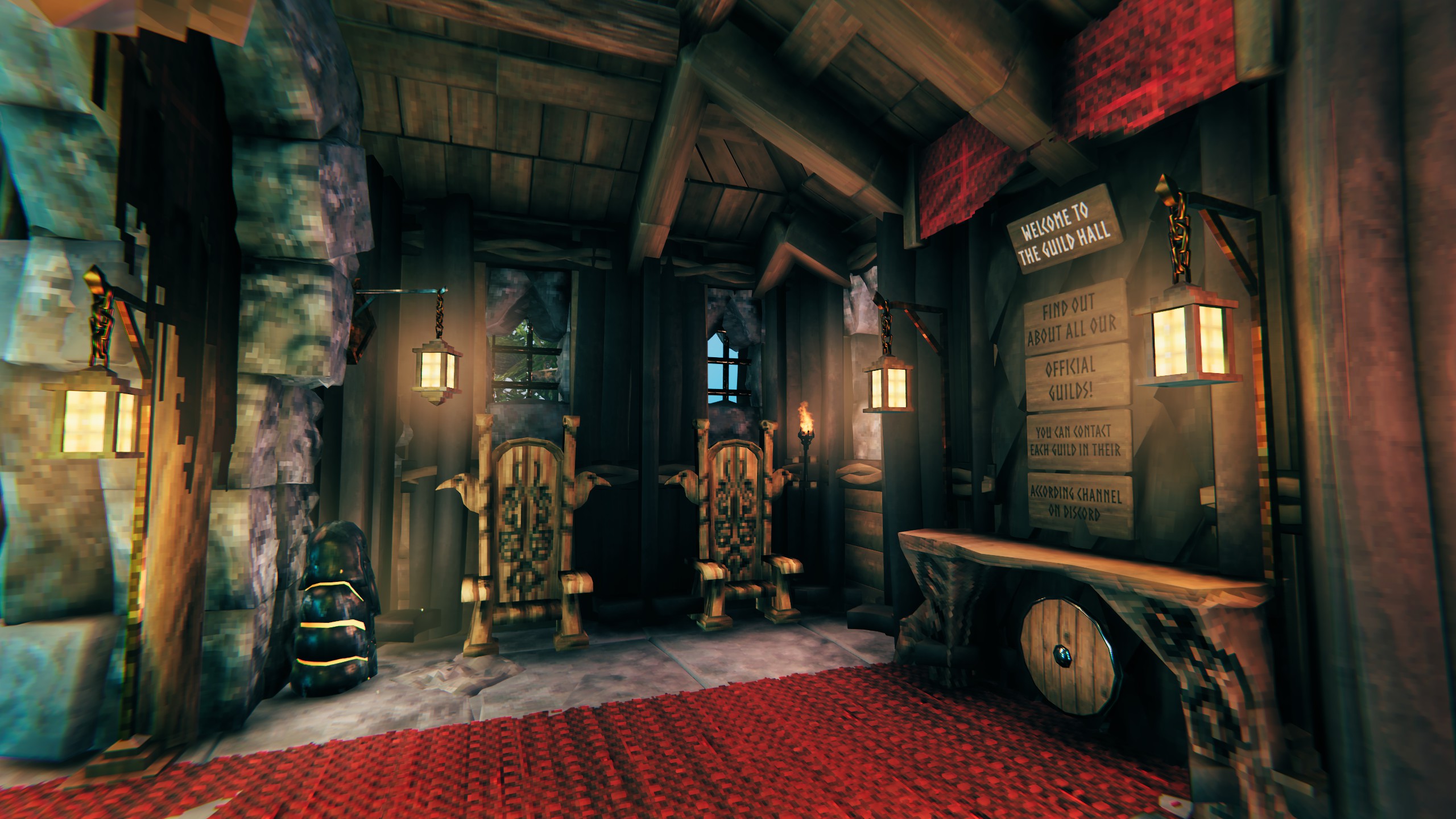
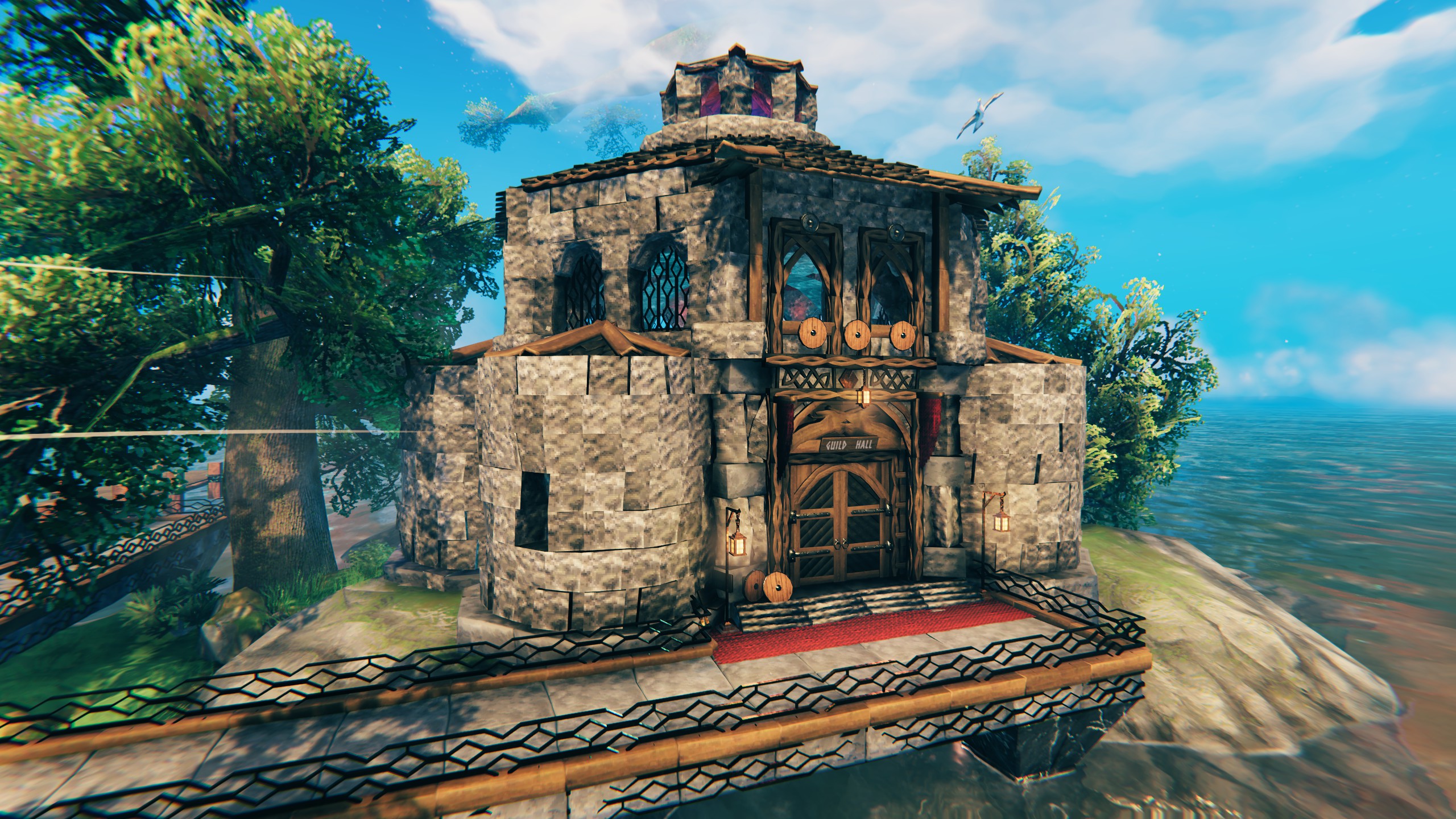
Group Manager :
There is a new item in the Misc tab of the hammer. It looks like Hildir’s Wagon. This is the new Group Manager. Anyone who decides to form a group will be able to share their portals with each other.
Read the warnings outlined below carefully before forming a group!
Never join a group with anyone you don’t trust fully!
We have also increased the base amount of portals each player can build up to 10.
Why join a group?
When you play in a group, you can share your portals with your other group members and build group wards that work for any member of the group. This is designed for a group of friends who wish to play together and share everything. It is not meant to be a system for large groups of players who don’t all know and trust each other. It is not meant to be a system for groups of players who all plan on having separate bases from each other. Read on to understand the details further.
Important: Guilds cannot use the Group Manager.
Group Creation:
- Place the Group Manager.
- When you create the Group Manager, it cannot be moved unless you disband the group. So chose it’s location wisely.
- You’ll be prompted to create a group name.
- This group name must be unique and will be visible to everyone, so don’t choose anything offensive.
- The name of a group can never be changed, so please choose wisely.
Group Management:
- Once the group is created, you can add, remove, and view members of the group.
- Main action (E) is to add a member. To add someone, they must be nearby.
- They will be prompted to accept you adding them to the group. They must accept within a certain amount of time or the invite will time out.
- Secondary action (Shift + E) Remove a member.
- Third action (Ctrl + E), view member list.
- Main action (E) is to add a member. To add someone, they must be nearby.
- Anyone in the group, can remove or add anyone from or to the group. There is no designated group leader.
- You must be near the Group Manager to be added to a group.
- If the last member of the group is removed, then the Group Manger will break, the group will be disbanded, and the remaining 6 portals will be transferred to the Viking who disbanded the group.
- Group wards will still remain but be inaccessible. It is recommended you break all group wards before disbanding a group. You can re-create a group with the same name to regain access to the wards.
- Due to all of this, it is highly recommended you do not really disband groups, and instead just create one group to play with your close friends. It is not recommended to regularly leave and join groups.
Additional Details
- You can only join 1 Group.
- The materials needed to create a Group Manager are similar to a Portal. Once you have collected those materials, you’ll learn the new recipe.
- If you leave or are removed from a group you’ll lose access to any group portal you’ve built.
- When removing a player, make sure it’s agreed upon by your group. If you remove a player from a group without a good reason, this may be considered a rule 1 violation, at minimum. You cannot cut someone off from the things they’ve built and resources they’ve helped collect out of anger.
- With that being said, I want to reiterate this part again: DO NOT join a group if you do not fully trust the people you’ll be playing with.
- If you have maxed out the portals that can be built for your group, you will not be able to remove a group member until you reduce your groups portal count.
- You will not be able to join a group if the combined total of your portals and the groups portals exceeds the limit the group would have after you joined.
- To leave a group, just remove a member and type your own name.
- A groups base portal amount is 0. Once the group has at least 1 member you’ll get 4 Group Portals per group member.
- Examples:
- A group with 1 member would have a Group Portal count of 4.
- A group with 2 members would have a Group Portal count of 8.
- A group with 5 members would have a Group Portal count of 20.
- Examples:
One More Thing…
Group Wards:
- In addition to the new Group Manager, we’ve added two new Ward types; they will appear to the right of the Group Manager on your hammer.
- The Group Ward comes in two variants.
- 30m Radius (Group Ward)
- 8m Radius (Small Group Ward)
- You will be unable to create a group ward unless you’re in a group.
- Group Wards will automatically add every member of the group to the Group Ward(s).
Bosses:
- Just like in a solo game, you can find the Forsaken altars around the map to locate the boss summon locations, so you can summon the boss, and defeat it.
- If you are within 80m of a boss kill, you get credit for the boss kill. Otherwise, you don’t. This affects the item drops (as it did before, we just increased the range to 80m) but it also matters for Haldor. If you’re fighting a boss with a group of friends, make sure you don’t finish off the kill on the boss until everyone is alive and near the boss or you may not get the credit.
- If you killed a boss once and gained the head, the Trophy will act as a key to use the portal once the door is open.
Powers:
- Unlike a normal game, the sacrificial stones that grant powers are not at spawn.
– The main reason for this is we don’t want new players having access to end-game boss abilities.
– All sacrificial stones are hidden around the world, the first person who finds it and mounts a trophy should submit a support ticket to let the admins know. After that, the boss power can be accessed via a portal the the Server Portal Hub.
– The Trophy will act as a key to use the portal once the door is open. - Please do not hang around bosses if you are not part of the fight. Claiming credit for a boss you weren’t a part of or getting an extra item from another group killing a boss is against the rules and can end up getting you in trouble. Just don’t do this. If you see a group starting a boss fight, you can always ask to join them if you are properly geared at the same level of the other players, but they have to agree to it before it’s acceptable. Jumping into someone’s boss fight can ruin the fun for them, and gathering the items needed to spawn a boss is part of the challenge.
Turn-Ins:
- If you get a Hildir chest as a group, when turning it in, all players must be within 20m of Hildor to get credit for the turn-in.
- Handing in quest items to Hildir now gives everyone within 20m of you credit for completing the quest too. It’s now possible to share quest progress with your friends! As with boss kills, it is against the rules to claim credit for a Hildir’s Quest turn-in when you were not part of it. Please verify that everyone who did the quest with you is nearby, and that nobody else is nearby, before handing in the quest.
- How to get your current coordinates : You can check your current coordinates by opening the console (F5) and typing pos to the command line.
- Sometimes we use coordinates for direction. In Valheim there are 3 coordinates:
X: latitude
Y: height
Z: longitude
The X=0 Z=0 point is the center of the map (spawn). Something like this:
(this is just an example, not representing the current world)
- As mentioned previously, mobs are a real danger in a multiplayer server. So To help with that, we’ve created a 2800m range around spawn that is a safe zone from night spawns caused by boss kills.
Here are some tips for where and how to build your first base :
– Location : It may seem obvious, but the meadows are the best place for a new player’s base. No Trolls or other strong mobs around (Skeletons and Fulings are everywhere as explained earlier, however). If you are an experienced player, Black Forest or at the border of a Meadows and Black Forest is also a good place for a starter base.
We recommend sailing to a different island as soon as possible. Resources on the main island are meager and the population is mostly dense. Dense population also means your FPS will suffer.
– Trenches :Trenches can be ugly and ruin the look of your base, so try to use a combo of techniques. The best method is to build your base on high ground, and dig a little bit around so it looks like your base is just on a hill, rather than an unnatural ditch surrounding your base. You can add walls for further protection.
– Walls : For maximum security it is advised to build a wall around your base, on the inner side of your trench. Some mobs have projectile attacks (Greydwarfs, Fulings, Skeletons) and they can destroy your building, crafting equipment, and tamed animals from a distance.
– Aggro : Mobs do not attack everything. They will mostly go for torches, crafting stations, and other similar things. They will not attack walls/doors by default, but if they are going after a player and a wall is between them, they may attack. It’s best to stay out of sight of mobs and make sure that anything you don’t want them to destroy is behind a wall. Greydwarves are afraid of fire too so you can use that to scare them off.
– Shoreline : Another good defense option is to build your base at the shoreline. In this case, the mobs can attack your base only from one direction, and you have to build trenches, and walls on that side.
– Island or artificial island : Another good solution is to build your base on an island, or an artificial island. The artificial island is not new player friendly, because you need a lot of stone to elevate the ground, but if you find a small island or even a rock close to the shore, that’s a good place for a starter base.
- On the server we usually have thousands of portals. Because of that you have to be really careful how to name your public portals. It may behave a bit differently than your single player world. You should also read the Group Manager section for more information about Jotunheims unique portal system.
Here’s what to know :
– Other players portals : Taking other players’ public portals without their permission is frowned upon by most of our players. If you want to use public portals to explore, make sure to ask the owner or ask in the chat if someone can offer you a public portal to get to an area. There are always people online that offer to help and a lot of them have portals all over the map.
– Free portal options : Other ways to travel are using our server hub, leading to several different islands, or using our huge road and bridge network.
– Renaming portals : The safest way to rename a portal is to actually destroy it and rebuild it. This way you can be a 100% sure that the portal does not connect to the old location anymore and you do not end up being trapped on the other side.
If you can’t destroy it, put in something that makes the portal disconnect, then enter the name you want, and you will see it reconnect, then you are safe to go through.
– Named portals : Unnamed public portals no longer connect to each other.
– Use unique tags : You can be sure there are a bunch of public portals called base, farm, plains, etc. So use unique portal tags like 432_farm or a few letters from your character name like ark_base. You can combine these with small or low capital letters. Portal names are case-sensitive.
– Emergency portal : If you have enough materials, build an extra emergency portal or two. This is a portal at your base with a unique name that you remember, but doesn’t connect anywhere. Then you carry the materials to build another portal with you at all times. If you are ever stuck somewhere, or something bad happens like you used an unnamed portal, you can build a new portal and set it to the same name as your emergency portal to return home.
- Mining can be easy in valheim : Mining can be easy in Valheim: Hit the deposit with a pickaxe then grab the ore. There is more to it than that, however. All copper and silver deposits are hiding underground. For copper ore, you have to go to the black forest and seek after large rocks with small yellowish marks on them.
They can be hard to spot at first. If you find one, you can start using your pickaxe to smash the copper and grab copper ore and stone from them.
As previously mentioned, a big part of the deposit is underground, so you have to carefully dig around it to reveal the whole deposit. What may look like almost nothing on the surface can look like this when you dig around it:
- As you see, 80% of the deposit is under the ground. So if you find a deposit, dig around, then start pickaxing it when you see the whole chunk. It’s the same way with silver.
Pickaxes : To obtain your first pickaxe, you’ll have to summon and kill the first boss, Eikthyr. After that, you can upgrade your pickaxe to higher levels by mining ore and crafting better versions. There are a few resources that can be mined only with an iron pickaxe (obsidian, silver). The best way to use any pickaxe is to stand on the thing you want to mine.
In this section, we will cover 3 topics.
1. Common reasons why people get banned.
2. How to avoid getting banned.
3. how to handle an appeal.
Before we proceed, I would like to clearly state that a ban is only reserved for clear violation of the rules (meaning the offender is fully aware they are breaking the rules), and no ban goes without a ‘thread’ of evidence. When offenders are banned, that means we already have logs, screenshots and/or player testimonies, that lead to the decision of the offender’s banishment. Without any clear evidence, a ban cannot happen. Lying during the appeal, is a very bad idea, but I’ll go over that more when we reach to that topic. First off…
1. Common reasons why people get banned :
– The most common reasons for banishment are 4 things:
– Stealing : This is straight forward, yet many people miss it. One would think the concept of ‘do not take anything that is not yours’ is plain and simple, yet you’d be surprised on the number of people that break this rule. Imagine being away for a day or two, then returning to your base, and discovering your valuable items are gone. All because someone thought you’re not active enough and your belongings suddenly becomes free for the taking. We don’t like thieves, and we try our best to make sure you don’t end up being a victim.
– unauthorized base take-over: This one, doesn’t happen as often as stealing, but close enough. Usually people open tickets to check if the owner of said structure is still active or not. It’s easy to assume someone is ‘inactive’ when they are not online during your active hours. But, not everyone is in the same time zone and some people do take breaks. Staff members have a way to check when someone last logged in, and even reach out to the owner to get their permission. However, there are some players that do not do the right thing and just decide someone’s base is ‘abandoned’.
– Cheating : Somehow, people think they will get away with this. I don’t know why, but they do. Cheaters are blatantly obvious when they can do things that most players cant. For example, carry items that weigh 99999999999, or have skills at 999999999. Some of them can run faster than Admins can fly. Some do try to be subtle and not so obvious. However, we’ve been here long enough to know what a regular player looks like, and what’s unusual.
– griefing : We take griefing very seriously. These are not so common as the others, but every now and then, someone decides to go on a rampage. We aim to protect your precious builds as much as we can, and we try to banish griefers as quick as possible. We also have tools and abilities that would help players, if they experienced griefing, such as base roll-backs and whatnot.
These however, are just the common reasons. There are also other not so common reasons.
2. How to avoid getting banned :
This is really simple guys. Just follow the rules. If you are unsure or feel uncertain about a rule, then open a ticket and discuss it with staff. We’re more than happy to explain how the rules work and the reasoning behind them. DO NOT assume some rules are ‘irrelevant’ or ‘small time’ than others. Everyone is welcome to contend and discuss the rules, but until said rules are changed, follow them as they are.
Please do not assume you will get away with breaking the rules, because no one is watching. Many made this mistake, and paid dearly for it. It may take time for us to catch offenders, as a case needs to be built, but we eventually get them.
3. How to handle an appeal :
So you’ve made a cardinal sin and now face the appeal. Everyone that is banned, has the opportunity to make an appeal. Admins are not perfect, and sometimes we make mistakes. What we expect from players during the appeal is to provide us the reason behind their actions. Did you take the item because the owner said you can, but forgot? Did you take someone’s belongings by mistake, thinking it was yours? Whatever the reason is, now would be a good time to speak up. We expect this conversation to remain civil and calm. If the reasons seem justified, we might consider lifting the ban.
The most common mistake people make during an appeal is lie. When offenders lie in their appeal, we put forward the evidence, then they change their tune, their story and reasoning suddenly changes. Lying on the appeal is a bad idea, because it tells us that the offender is being deceptive. We cannot trust they wont re-offend. As the infographic tells us, ‘Lies are the shovel that dig your hole deeper.
Discord Commands:
- /my-spells – In Discord, type this command to get a list of your Aesir Shop Spell purchases.
Spells:
Aesir Shop list of spells and items you can purchase with gold or Ymir flesh:
- Vidar’s Hammer – 40000g : A colourful magic Hammer that once purchased, you can use the ‘Gizmo mod’ that lets you rotate building objects in all 3 axis.
– It can get repaired at an Artisan table.
– Only you are able to pick the hammer up, as it is bound to your name.
– Vidar will only be given to you once per seed. This means, that if you should loose it, you will only receive it again after the map resets.
– Vidar’s Hammer is the only Aesir Shop item that will carry over to the next seed. Once a new seed has released, you must kill Moder, and then you can visit Vidar’s Hall via the Moder Power Stone portal at the server Portal hub.
– You must claim your hammer each seed following these guidelines. If you don’t, your purchase will be voided, and you must buy it again. - Eternal Flame – 8000g : Gets applied from an admin with a radius tool as big as needed in one area. It applies to each individual fire source and not to the area, so if it gets destroyed with the hammer, the spell is gone too.
– Try to be finished with your build and open a ticket when you want to get the spell applied.
– You do not need to light them up before, the spell lights up everything. - Unbreakable Oath – 10000g : Makes built structures unbreakable, so they can’t get destroyed by mobs or weapons.
– Gets applied from an admin with a radius tool, as big as needed in one area. It applies to each individual built instance within the radius, so if it gets destroyed with the hammer, the spell is gone, and any new piece will not have it as well.
– It will get applied within an area, but not in different places. So if you have a base, that has several builds, but they are all in one big area, that’s fine. If you have a building, and you need to run a while or teleport to another part, that part would not get the spell.
– Try to be finished with your build and open a ticket when you want to get the spell applied.
– BEWARE: The spell does not work on broken stones and will repair broken structures.
– Cannot be applied to builds in the Ashlands. - Unbreakable Trees – 4000g : Makes trees unbreakable, so they can’t get destroyed by mobs or weapons.
– Gets applied from an admin with a radius tool, as big as needed in one area. It applies to each individual built instance within the radius.
– It will get applied within an area, but not in different places. So if you have a base, that has several builds, but they are all in one big area, that’s fine. If you have a building, and you need to run a while or teleport to another part, that part would not get the spell. - Greydwarf Spawner – 15000g : A large glowing bush that spawns Greydwarfs.
– Can be placed anywhere, even floating
– Unbreakable - Door Auto-Close – 2000g: Door will automatically close 5 seconds after being opened.
– Each purchase is good for 1 door. - Instant Portal – 15000g: Teleport instantly from one location to another at your base.
– Price is for 1 portal, not a pair of portals.
– You must build the portal, once set it cannot be removed or moved, or it will break the Instant Portal spell.
– Cannot be used to connect to a location out of render distance.
– Cannot be daisy chained to circumvent the render distance limitation. - Raspberry Bush – 1800g
Blueberry Bush – 2000g
Cloudberry Bush – 2200g :
– Regrows the berry after a couple days.
– Must get placed on ground.
– Unbreakable - Pickable Red Mushroom – 1800g
Pickable Yellow Mushroom – 2000g
Pickable Blue Mushroom – 2500g :
– Regrows the mushroom after a couple days.
– Must get placed on ground.
– Unbreakable
Pickable Thistle – 2400g
Pickable Jotun Puff – 2600g
Pickable Magecap – 2600g :
– Regrows the plant after a couple days.
– Must get placed on ground.
– Unbreakable - Rock Pillar – 5000g : A huge rock pillar, you can find them naturally in the plains biome as well.
– can be placed anywhere.
– Unbreakable if required - Rock finger/thumb – 6000g : A huge rock, you can find them around yagluth spawn altars.
– can be placed anywhere.
– Unbreakable if required - Floating Rock – 20000g : A big rock (different shapes possible)
– Can only be placed over the Ocean biome(does not include Ashlands oceans), up to 300m in the sky.
– Cannot be placed below the Z coordinate -5400
– Includes two portals so you can get up and down from the rock.
– Includes a one time transport of metals and animals after the rock gets placed, calculate well!
– Unbreakable - Wide Stone – 800g : A medium sized stone (6x3m) with rounded corners.
– it is not meant as a support stone for building in the air, it should be kept as a decoration piece, for making sculptures or pathways or anything on the ground.
– it is not bound to gravity, can get tilted in all directions, stacked or clipped into each other.
– if you would need it to get placed off the ground, you would need to build the structure it is supposed to be in/on first.
– unbreakable if required - Stone Marker – 600g: Small stack of rocks.
– it is not meant as a support stone for building in the air, it should be kept as a decoration piece, for making sculptures or pathways or anything on the ground.
– it is not bound to gravity, can get tilted in all directions, stacked or clipped into each other.
– if you would need it to get placed off the ground, you would need to build the structure it is supposed to be in/on first.
– Unbreakable if required - Mistlands Rock (Green or Yellow) – 8000g: Tall rocks found in the Mistlands.
– This can only be placed in the Mistlands. - Mistlands Rock (Small) – 6000g: Small rock found in the Mistlands.
– This can only be placed in the Mistlands. - Giant Mistlands Skull – 15000g: Giant Black Marble Skull found in the Mistlands.
– Unbreakable - Graydwarf Root – 4000g: Small roots that show up around Greydwarf Spawners.
– Unbreakable - Small Bush – 2500g: Any small bush found in any biome.
– Unbreakable - Large Bush(Shrub) – 3000g: Any large bush(shrub) found in any biome.
– Unbreakable - Smokeless Brazier – 2800g : Smokeless Brazier is available in Red, Blue, and Purple.
– Does not count as heat source, mostly used as decoration/light. - Dvergr Treasure Chest – 3000g : Dvergr Treasure Chest.
- Dvergr Shelf or Table – 3000g : Dvergr Shelf or Table.
- Fenring Hide Carpet – 2500g : Fenring Hide Carpet found in Frost Caves.
- Blue Mushrooms (x50) – 500g : Special blue mushrooms with slightly better stats.
– Mostly used as decoration/light - Yule Tree/Maypole – 6000g: Both give 1 extra comfort.
– Can get placed anywhere.
– Unbreakable - Jack-o-turnip – 500g: A lantern in turnip-pumpkin shape that serves as a light source.
– Can get placed anywhere.
– Needs fuel - Flower crown – 200g: A cute ring of flowers you can wear as a headpiece or decorate your home with
- Pointy Hat – 450g: Hela’s Witch Hat. Wear it as a headpiece or decorate your home with
We offer a wide variety of server quests and different levels of difficulty, every player can do them at any point of time.
You will find the starting clues for these quest and any info you need for it in the Quest hub at spawn island.
Quests are made with great effort and reward you by the experience.
Most are made by the staff, but players are welcome to create them too, dm to Moon if you want to make it an official one.
Make sure to read the starting hints at the Quest hub to know what to do and where to go for EVERY quest.
Quest locations are across the whole map, and most of them are marked with an exclamation mark, if they are not obvious enough.
If you find one on your own, ask a staff member, or open a ticket, to find out which one it is, and start at the quest ruin, as you will not know what to do or where to go, as well as missing a good part of the quest.
Please do not take or destroy anything at the quest locations if you are not actively doing the quest, and sharing any information or solutions to solve them is forbidden.
You might need the coordinate system for solving a quest using X,Y,Z to find specific positions. For this open the console by pressing F5 and typing “pos”
You might need to translate runes for a quest, for this we are working with this translator:
https://valhyr.com/pages/rune-translator
Social Media:
Some events involve our social media pages, and a Discord command has been created to help with these type of events.
/link-socials– You can use slash commands on discord to link your socials automatically so we can verify you are entered for the raffle.- Use
/link-socialsand then you will be prompted to enter your handles. - For these types of events you will get one entry per account you follow!
- If you have already followed us, you will automatically be entered as long as you have used the
/link-socialscommand once before.
Events:
We offer different events as often as the team has time to run them. From big events like our Flea market, that get planned weeks ahead, to mini events like a tool course or a fuling raid, there will be something for everyones taste.
For all event infos, pls watch our discord EVENT CHANNEL!
Our biggest event by far is the Flea market: Meant to give players the opportunity to sell their wares, as well as play games, hunt for treasures and enjoy individual offers created by players.
Please do mind that the market is not for trading wares for wares.
You will also always find an admin shop there to buy spells, as well as Haldor the trader.
The admin shop buys certain trophies with their real value and sells admin spells as usual, the list will get posted with the event announcement.
The event will be held once a month, depending on availability of admins/mods and vendors, and will get announced a week before.
You can access the market via the portal at the server hub, ground level.
These are all separate shops and open on different days and times, they will get announced on discord and in game when staff is opening the shops!
Server Shops :
Make sure to check the events channel for openings, on a regular basis! The accepted currency for those shops are Coins or Ymir flesh. You can change Coins to Ymir and back at Haldor the Trader. Ymir is much lighter than Coins and worth 120 Gold, but watch out when you sell to him, he will revert your Ymir back to coins, so be careful what you want to sell! He also has a booth at the pop up shop and flea market, where you can exchange Amber, Rubies, and Gold for Ymir Flesh.
Popup shop :
Meant for getting money back into the system for not much needed items. The shop will buy predefined items and all Boss trophies from players. A player is allowed to sell items for 1 other player. Guild property is not allowed to get sold. The itemlist will get posted a day in advance, with the date/time of the shop. If an Admin is present, Players will also be able to purchase spells from the admin shop there. The popup shop will be held regularly every second week, depending on staff availability. You can access the shop via the portal at the server hub, ground level.
Flea Market :
The event will be held at least once per map. This is similar to the Popup shop, but there are also player stalls selling goods. There are also carnival style games.
Völur :
A character/NPC that offers secrets no player will find anywhere else on the server. What is hidden will be from great value to most players and adds to the in game content of the server. You can find him near spawn taking the bridge facing east.
The Bee Hive :
Meant to sell bees only, as they are one of the rarest items on the server. It will open randomly, depending on the availability of admins. You can find it on spawn island.
Haldore Store :
Meant for all those, who are in big need of more metals. Offers raw ore in exchange for other items. You can find the store following the signs at spawn island.
The staff at Jotunheim has been constantly amazed by the wonderful structures built by our players – but even more so amazed at the generosity our players. As time has gone on we have seen a large number of builds pop up that are great contributions to the community. Due to the confines of Valheim however, these structures are still subject to the wrath of trolls, dwarves, and fuling onslaughts! We have decided to introduce a program that would allow personal builds to be submitted to be protected for the sake of Public use. These builds would become completely indestructible, unable to be destroyed by Fulings or even players no matter how many times they are attacked. Examples of such builds may be:
Examples of such builds may be :
- – Bridges
- – Public Docks
- – Public Portal Hubs
- – Landmarks
- – Something we didn’t think of? Suggest it and we may protect it!
Some conditions apply :
– All builds are subject to staff approval before being protected. Just because you built it does not mean it will be protected. If you are not sure, it is best to contact the staff team with your idea before you get too far along.
– All builds must meet a general standard to be protected, however these will be decided on a case-by-case basis. In general:
- Overall design of the build must be unique. (A square box base with minimal furniture won’t be accepted no matter how useful it is.)
- Bridges must have proper clearance for longboats and below.
- Portal Hubs must link to general locations – not player homes, etc.
- Jotunheim staff reserves the right to change any and all qualifying rules based on the build at hand and the program progression.
– All builds must be for the greater improvement of the Jotunheim community and its player population.
– Jotunheim staff may request changes to the build before it can be protected. You do not have to accept these changes, but they may be required if you wish for your build to become protected.
– When you submit a build for public use, you are responsible to maintain it, but it is no longer considered yours. It is now server infrastcture.
Want to submit a build for Public Use Protection? Open a #support-tickets and fill out the following form :
Name of Project/Build:
Location: (press F5 in game and type pos to get the coordinates and share them here)
Description: (what is the project/build meant for? any ideas or details should go here)
Anything Else: (any other details we should consider before making a decision on protection?)
Pressing F2 : This will open a window for more specific map and connection data and to see who is online. If you press tab before F2 or escape, you can also scroll up and down in the player list, as a cursor appears.
Pressing F5 : This opens the game console. There are a couple commands you can use as a player:
- “help” – displays info about all the rest of the commands you can use
- “die” – this will kill yourself, use with caution
- “pos” – get the X/Y/Z coordinates. You will likely need this when submitting a support ticket, if specific locations are relevant
- “resetspawn” – reset the location you are waking up to spawn
- “unbind” / “resetbinds” / “bind” / “printbinds”- different commands using custom keybindings
- “showgizmo” – enables/disables the visualization of the rotation direction when placing objects with Vidars hammer Disabling can help when trying to place small objects.
- – Something we didn’t think of? Suggest it and we may protect it!
Tombstones:
Tombstones can only be looted by the person who died, or someone in their group. This is to help stop a number of accidental and intentional thefts from tombstones. Additionally, all tombstones will automatically despawn after 30 days. This should help with some of the clutter from super old tombstones.
Waystations:
The outer ring Waystations are open now!
The outer ring of waystations will have 8 locations. Please mind that these Waystations are different, we added a couple features:
At each waystation there will be 16 huts. That means there are going to be a total of 120 available huts. Players(a group counts as 1 player) can claim one hut, at any of the waystation locations. They will provide efficient space saving places for you to put your portals for travelling to our server hub and spawn.
- You claim a hut by placing 1 Small Ward exactly in the middle of the hut onto the marble stone.
- Placing any other type of ward is not allowed.
- By using one of these huts you agree to not make any modification of those huts and their structure, please respect what we are providing here.
- This is not meant to be a home, this is only to place a portal and nothing else.
- These huts are going to be more spacious than is actually needed, as they were created before we implemented the portal restrictions so the space is generous now.
These 120 huts will hopefully reduce the amount of tiny portal shacks taking up valuable building space, and yeah it also looks nice
If you are moving your portal into one of these, please make sure to fully remove your initial portal shack and free up the space!
Ships:
- Ships should now take damage less often and the damage they take should be less as well. This should significantly increase how long your boats last (pro-tip, as has been the case for a long time on Jotunheim, ships also have 3x the health they normally do). Unfortunately I can’t fix the root cause of this bug because it’s so deep in the way ships and water volumes work in Valheim this is the best I can do until (if) the devs decide to fix this.
- You can now destroy Ships and Carts with a hammer. This only works if nobody is standing on the ship or using the cart, and the containers inside them are empty. Be careful, if your materials drop to the bottom of the ocean, you will regret it!
- Resource respawning:
- The following resources respawn in the Ashlands (do not build too close to these):
- Putrid Hole
- Charred Fortress
- Flametal
- Ashland Mob Spawners
- Volture Nest
- Places of Mystery
- Ashlands Boss Area
- The following resources respawn in the Ashlands (do not build too close to these):