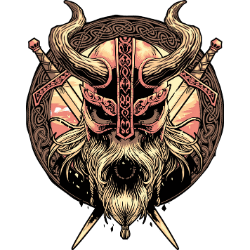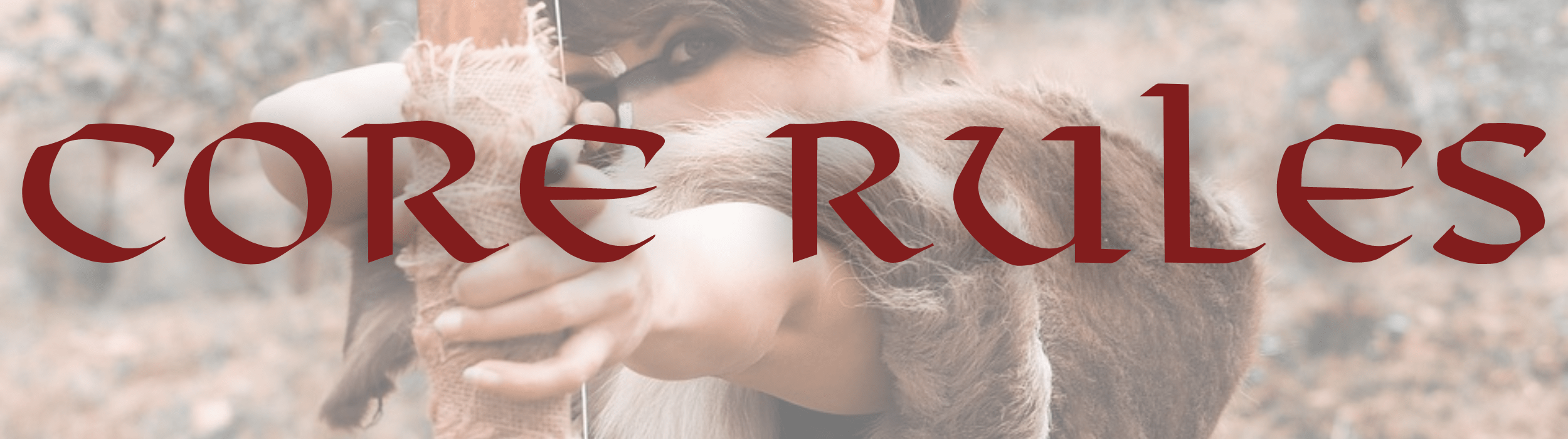
Community Interaction & Respect
1. Respect Others
This server is a family-friendly one, so treat fellow Vikings with respect, both in-game and on Discord. Aggressive actions in game, intended to harm, offend or hinder others are strictly prohibited.
- Positive interactions and helping others in the community are highly encouraged.
- Griefing or any behavior that is intentionally damaging to another player’s builds will not be tolerated.
- Harassment, offensive language, hate speech, or general rudeness against any group or player will result in immediate ban at the discretion of staff.
- Posting vulgar or sexual content is also against the rules.
- Do not engage in PvP unless agreed upon with other players.
- If you experience any uncomfortable situations with another player, you should reach out to staff immediately via #support-tickets on Discord.
2. Respect Staff Decisions
You agree to respect the decisions of the server staff. Being combative or rude to staff may result in a permanent ban.
- You agree that staff may change your Discord nickname on the server to match your Viking name upon whitelisting, allowing connection only with that character.
- You agree that staff may modify or remove your builds in-game in case they break the rules or if you have been inactive for over 30 days.
- It is important to keep up to date with server announcements via #announcements, #aesir-whispers, and #events channels on Discord, as well as the official Jotunheim website.
Gameplay
3. Unfair Advantages
Do not use cheats, exploits, or modify your game in any way.
- This includes using mods or third-party tools, as well as utilizing the map seed. If you discover or are provided the map seed, report it to the Admin team immediately.
- Having multiple characters or alt accounts on the server is not allowed.
- Clipping into caves/dungeons/crypts is considered an exploit and is prohibited.
4. Do Not Steal
Do not steal or take anything that isn’t yours, including:
- Items in chests, boats, stands, walls, tables, or lying on the ground.
- Tamed animals—report any wandering animals by opening a support ticket.
- Crops, seeds, or trees that have been planted by another player inside a marked boundary.
- Drops or loot from someone else’s kill.
- Other players’ builds or tombstones.
- You are granted ONE free Karve from the dock at spawn. Any use (even borrowing) of a boat other than one of your own making or the one Karve from spawn is considered theft.
Tip: Seafaring vessels can be broken down with your hammer when the hull is empty and no one is on board. It’s encouraged that you collect your ship materials and store them in a chest when you dock to prevent boat thefts.
5. Bosses and Forsaken Power Stones
Boss power stones are intentionally hidden around the map and not at the spawn location. Sharing their locations with other players is prohibited, especially with new players, who must find progress through the game to access them on their own.
- The boss power stone portals at the Server Hub will unlock for you after you have defeated the boss.
- You cannot unlock them by any other means, and friends cannot unlock them for you.
- Boss altar locations, where players spawn and fight the boss, can be shared, but not boss power stone locations.
- You may not jump in and join someone else’s boss fight unless agreed upon previously.

6. Gifting and Trading Restrictions
It is against the rules to sell or trade any items purchased from NPCs Haldor or Hildir, as these items are progression-locked. Trading is allowed on the server, and we have developed special tools to help you with it. However, there is a list of items that may not be traded, and others that may not be undercut. Please refer to the Server Pricelist for more info.
You are also prohibited from providing free items of ANY kind to other players, except for the following specified items:
| Allowed Free Gear, Weapons, and Tools | Allowed Free Food | Allowed Free Resources |
| – Leather Helmet – Leather Tunic – Leather Pants – Deer Hide Cape – Hammer – Stone Axe | – Deer Meat – Neck Meat – Boar Meat – Whole Roasted Meadow Boar – Red Mushroom – Yellow Mushroom – Blueberries – Raspberries | – Wood – Stone |
7. Groups and Teams

Players may team up to progress and share bases and resources together if they wish. The Group Manager is a special feature on our server and an item that can be built in-game that allows you to form a group and share portals and wards with each other.
For the purposes of these rules, you are not considered a group and the following benefits DO NOT apply until you have created your Group Manager and joined. You can only be in one group at a time.
- More info about the Group Manager can be found in the Jotunheim Manual.
- You may share materials, gear, portals, resources, treasure, bases, and cartography tables with your team members.
- It is encouraged to assist your team members to progress naturally through the game rather than providing them with end-game gear and mats from the start.
- Any group of 5 or more can submit a #support-ticket to request a group forum on Discord.
Building, Resources, and Territory
8. Existing Player Builds
Do not modify, overtake, grief, or destroy another player’s base. This applies to any base, whether warded or not, and in any condition. Signs stating “Free” or “Vacant” do not grant permission.
- Building on or modifying existing roads and bridges without permission is against the rules and counts as modifying another player’s structure. Many roads and bridges are built by the Admin team for community infrastructure.
- If you believe a base is abandoned and you would like to take over that land, create a ticket in the #support-tickets channel with details, a screenshot, and coordinates. This includes bases, cultivated land, dilapidated shacks, or even small repair stations in the wild, all of which are only allowed to be removed by the staff.
- As a common courtesy, do not jump into other players’ bases uninvited. Please respect their personal space.
Special Note: There is one exception to the above. If a bridge is blocking a waterway for boats, you may make the bridge taller without permission from its owner, followed by a ticket in #support-tickets to let the staff know about it.
9. Marked Territory
If you encounter an island marked with ‘X’ building pieces along the shore, do not enter or take resources from it without permission.
- These areas are closed-off for admin and server event purposes.
- Placing ‘X’s to mark your territory is also prohibited.

10. Blocking Resources
You cannot build on or block access to crucial game resources, including Dungeons, Crypts, Caves, Villages, Copper, Silver, Obsidian, Burial Chambers, Sunken Crypts, Draugr Villages, Fuling Camps, Troll Caves, Mountain Caves, Tar Pits, Dragon Eggs, Giant Bones, Giant Armor, and Giant Weapons.
- These locations are essential for the progression of new players and will all reset eventually at random intervals.
- You cannot block, hide, or reserve a resource and then log off so you can harvest it later.
- If you come across a terraformed area or a pit that might have been a copper node, do not build there or open a ticket to ask the admins to double check it for you.
- It is discouraged to build inside large stones or boulders since they may be accidentally reset by admins. If you do, please make sure that the build is still clearly visible from the outside.
- ‘Clipping’ into or building inside whole rocks or other similar items in-game as a way to hide yourself or the build or deter mobs from attacking is prohibited. The rock must be mined out manually first.
Special Note: Any builds that are found to be blocking access to the resources mentioned above, even if partially, may be removed by staff without prior warning.
11. Public Accessibility
It is against the rules to have crafting stations in the open or easily accessible to new players, except for those on the “Allowed Crafting Stations” list below.
- This includes public structures, unwarded areas, or bases without walls.
- This rule is in place to prevent advanced crafting stations from giving new players access to unlocked recipes, allowing them to skip important progression.
- Additionally, all cartography tables must be kept private and warded, as they are not meant for public use.
| Allowed Crafting Stations | Disallowed Crafting Stations |
| – Workbench (up to level 3) – Cooking Station – Obliterator | – Everything not on the above list. |
12. Sign Rules
When editing signs, you may use special formatting codes to change their colors, sizes or symbols creatively. However, the following guidelines ensure respect and non-disruption among players by avoiding anything that stands out unnaturally against the game’s environment:
- No sign should exceed the border or area of a base, and should not be offensively targeting another player or used in a disturbing/not-family friendly way.
- Any giant floating text that is significantly offset from a structure is not allowed. Text can be large, but it should be attached to the facade of a structure you built yourself.
- Signs and their text cannot interfere with the Viking theme of Valheim.
- Cannot block or interrupt scenic views or the visibility of resources. A sign cannot be used as an exploit or to get an advantage over others.
- Cannot be used as a way to mark the borders of a base (such as by creating a floating circle or a painted circle on the ground).
- Creative uses of signs are allowed and can be integrated with builds, so long as they are done tastefully and respect the theme of the game.
Special Note: If you are ever unsure about whether the way you want to use your sign is allowed, open a support ticket. All signs can undergo review by a staff member at any time to ensure compliance.

13. Building in the Ashlands
Disclaimer: A “base” as mentioned in this post can be defined as a Base, House, Outpost, Hut, Portal Hut, Hovel, Home, etc. A base in Ashlands is considered to be any build-piece built by a player, with the exception of the pocket-portal rule below.
Building in the Ashlands:
- Due to the limited space, players can build as many bases as they like, but only on the Ashlands spires that surround the coastline.
- Building permanent structures in the Ashlands is prohibited.
- Reason: Too much of the area needs to be able to respawn to fully experience the Ashlands, which will wipe out player builds.
- You can build on the spires off the coast, including a ramp down to the shore so you can get Asksvin onto the mainland.
- You are allowed to raise ground in the water only to keep tamed Asksvins due to them causing siege damage to spires if they are up there. The raised ground cannot be larger than the mini ward and is limited to a protective covering for the animals. No building off it besides to cover the animals for safety.
- This base must not block or ward any of the Ashlands resource nodes. Ashlands resources will also respawn randomly which will reset any builds nearby in the same way resources respawn in the Mistlands (you have been warned, there will be no compensation for lost materials). A portal hut counts as a base in the Ashlands.
Public Portals:
- Public portals are not permitted in the Ashlands (includes inside of bases or as pocket portals). Only private or group portals may be used.
Pocket Portals:
- A pocket portal is acceptable for *temporary* use while in the Ashlands, but must be removed when done. Temporary means it cannot still be standing after you’ve logged out.
Special Note: Failure to comply with any of these rules could result in a ban. Builds of any kind that violate the above rules will be removed without warning or compensation.
The following resources respawn in the Ashlands (do not build too close to these):
- Putrid Hole
- Charred Fortress
- Flametal
- Ashlands Mob Spawners
- Volture Nest
- Mysterious Locations
- Ashlands Boss Area
14. Player Inactivity
In case you are inactive in the game for over 30 days, your base may be deleted by the staff, and the terrain around it reset to make space for new players.
- If you are planning on being inactive for longer than that, you can have your base reserved for an additional 30 days by letting us know via a support ticket. If your absence will be longer still, you can apply for further extension every 30 days by support ticket.